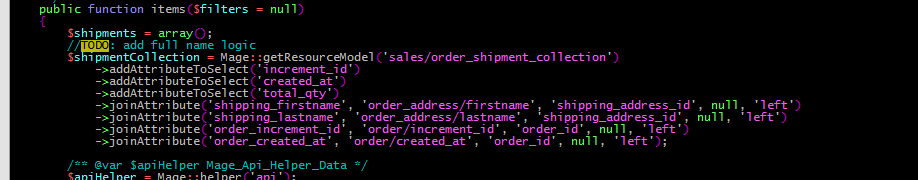There are numerous product designer tools and scripts available, including premium designers for WooCommerce, and open source products such as OpenTShirt, which is intended to integrate with the free and open source Open Cart. However, these products are not ideal for all store owners. What if you want to use a product designer tool on a bespoke website, or want to integrate with a more obscure cart application?
For those scenarios, a standalone HML5 and JQuery tool such as Fancy Product Designer is ideal. This tool can integrate with WooCommerce and OpenCart as well as WordPress or Magento, or can be used as a simple JQuery plugin on almost any other website – it will work in any modern web browser, and empowers your users to make the products that they want to see – whether those products are coasters, cups, t-shirts, mouse mats or something else entirely.
Embed on Any Page
The beauty of Fancy Product Designer is that it is incredibly easy to use, and you can embed it on almost any website simply by copying and pasting a little code. In addition, it works well on any platform – from desktop PCs to mobile devices.
The mobile-friendliness of this product designer is a big bonus. Last year, mobile web traffic exceeded desktop web traffic for the first time. Mobile devices are becoming the platform of choice for a lot of users when they go shopping online, and they are used for social media and for product research too. If you want to make sure that you reach as large and audience as possible, and that people do not abandon your website partway through a transaction, you need to make it as easy as possible for them to complete the transaction regardless of what platform they are on. This means touch-friendly UIs, low bandwidth images and responsive layouts – all things that Fancy Product Designer Offers as standard.